This is one of the easiest and quickest things you can do to promote your Facebook page – Put a Facebook Like Box on your website!
This is a like box:

Here is how to put one on your website:
(In particular I will show you how to put one on a WordPress site.)
1. Go HERE. You are now on a page in Facebook where you can create your box.
2. In “3. For width a good standard Facebook width to use that fits in most WordPress side bars is 275. You can change this later.
4. I like to keep the color scheme on “light” and check the box for “show faces” – both are the default settings.
5. Also, I recommend checking the boxes by “show stream” and “show header”. This will allow people to like your page from within your site and also see your newest posts.
6. Then click on “Get Code”.
7. You will see a box that looks like this:

12. Once you paste in the code click “save” and then see how it looks on your site. If you are not happy with the width you can change it by finding the “width=____” as shown in the red circle below. Choose the width you would like to try. Try increasing it by 10 pixel increments. All you would do here is replace the 275 with a 285. Make sure and click save.
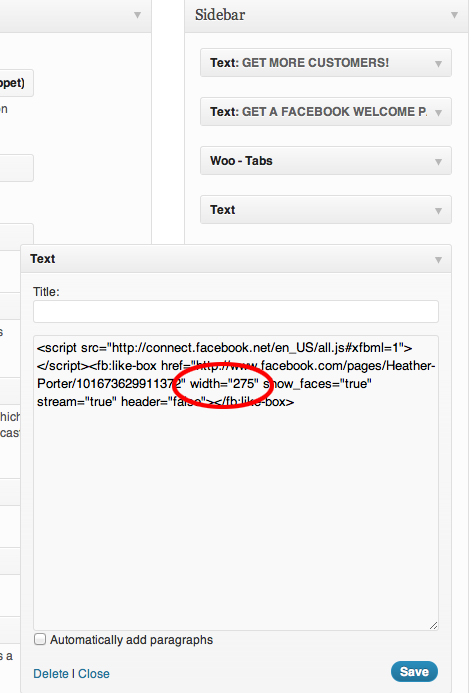
You have just learned one easy step on how to promote your Facebook Page! Check out your new Facebook Like Box on your site and get ready to enjoy the extra exposure!
Have any questions or feedback? Please let me know below…
Don't miss an episode!
You might also like...
Work with me
Book me as a speaker
Running an event or summit and need a speaker who knows online marketing?
LEARN MORE
Work with my agency
Whether you want a new website or social media marketing, you are in the right place.
LEARN MORE


